本文详细介绍了Blender procedural建筑生成插件Urbaniac的安装方法、功能特点及设计教程,让您能够快速创建逼真的城市建筑和街区环境。
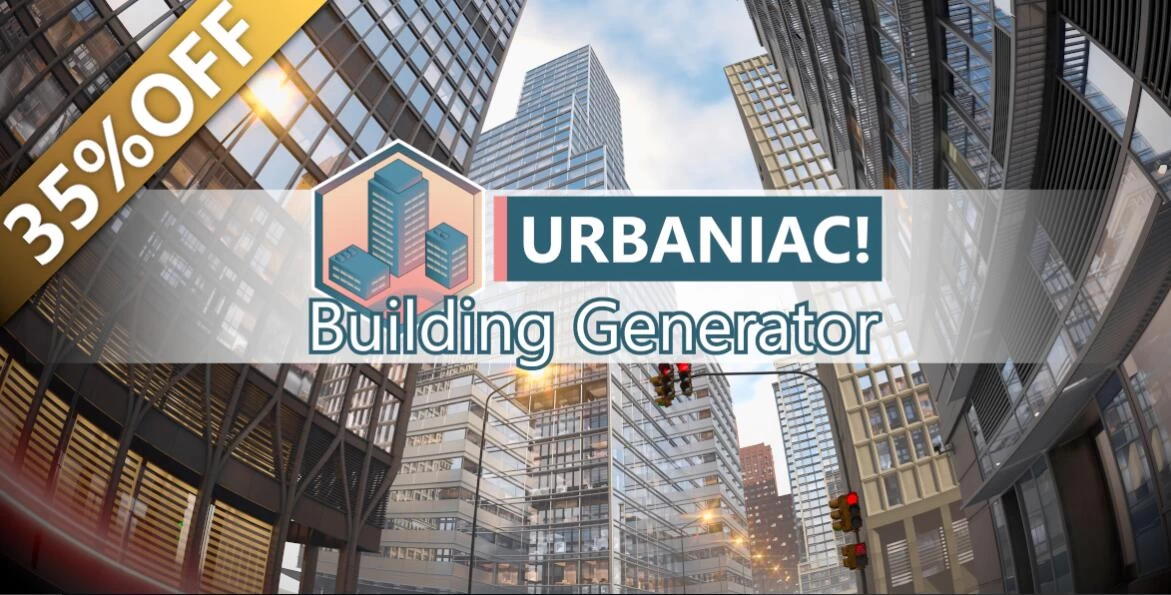
Urbaniac是一款Blender插件,使用程序化方法自动生成城市建筑模型。它提供多种可自定义的建筑样式,能够大幅提升模型制作效率。
Urbaniac Building Generator安装
- 打开Blender,进入Edit-Preferences界面。
- 在Add-ons选项卡中点击Install,选择Urbaniac插件包进行安装。
- 激活插件,点击Save User Settings保存。
Urbaniac Building Generator功能
- 一键生成建筑结构框架,包括墙面、窗户、门等。
- 内置多种建筑样式预设,支持调整建筑比例、屋顶式样等参数。
- 可添加楼层,快速构建高层建筑。支持调整每层高度。
- 提供细部调整工具,可以修改门窗位置、添加阳台等细节。
- 支持批量生成,可快速构建城市街区。
Urbaniac场景设计教程
- 使用预设一键生成基础建筑样式。
- 调整参数,生成不同高度和样式的建筑组合。
- 复制、镜像建筑,快速布局出街区结构。
- 使用调整工具添加细节,创建建筑语言变化。
- 添加道路、街景元素,丰富整个城市场景。
Urbaniac是功能强大的procedural城市建筑生成插件。它操作简便,可快速生成逼真建筑效果,大幅提升设计效率。非常适合用于城市设计和规划、建筑渲染、3D场景搭建等工作。
Introducing our procedural building library, “Ur! Building Generator.” We have developed an innovative way to create buildings that adapt to any shape you need in real-time, and it’s incredibly simple and intuitive. With this tool, you can easily move, rotate, scale, extrude, or even add new geometry to modify the appearance of the buildings. Furthermore, the final version will offer up to 20 different architectural styles for you to mix and match in your scene.
支持 Blender 3.1-3.6
 首页
首页  网站论坛圈子
网站论坛圈子 每日快讯New
每日快讯New