Flow是一个After Effects脚本,可以通过简单的界面快速调整动画曲线,无需使用复杂的图形编辑器。
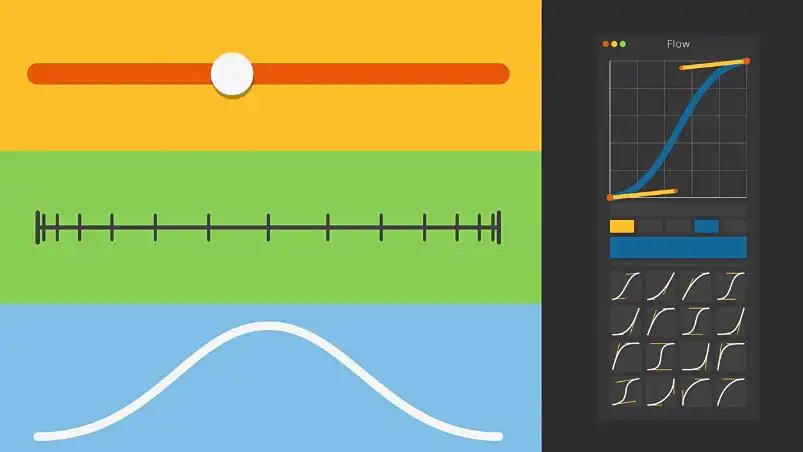
AE脚本介绍
功能亮点:
- 一键自定义动画曲线
- 无需使用图形编辑器
- 更快捷地调整速度和流畅度
- 支持各种曲线预设
- 免去繁琐的表达式操作
使用场景:
Flow对以下情况特别有用:
- 需要细调某些关键帧的速度或流畅度
- 希望整体改变某段动画的节奏感
- 快速应用缓入缓出的动画效果
- 修正部分不流畅的动画转换
兼容版本:
Flow支持After Effects 2020至2023版本。支持系统win和mac。
使用方法:
安装Flow后,通过其简洁界面选择关键帧,应用预设曲线或自定义曲线参数,最后一键应用更改即可。
Flow使调整AE动画曲线变得快速简单,再也不用手动调节生硬难懂的图形编辑器。这可以极大提高动画制作的效率。
Flow brings an easy interface to After Effects for customizing animation curves without needing to touch the graph editor.Flow brings an easy interface to After Effects for customizing animation curves, without needing to venture into the aging, confusing graph editor. Gone are the days of slow, heavy expressions, or fighting with speed and influence (what do those even mean?) – just make a curve, hit APPLY and you’re gold!
 首页
首页  网站论坛圈子
网站论坛圈子 每日快讯New
每日快讯New