Blender插件介绍:Blueprint Maker V2 – 蓝图线框设计图渲染
Blueprint Maker V2 是一款为Blender设计的插件,通过一键操作帮助用户轻松创建设计图蓝图。无论是进行3D渲染、蓝图概念艺术,还是进行3D动画制作,这个插件都能为用户提供更灵活的操作,简化设计流程。
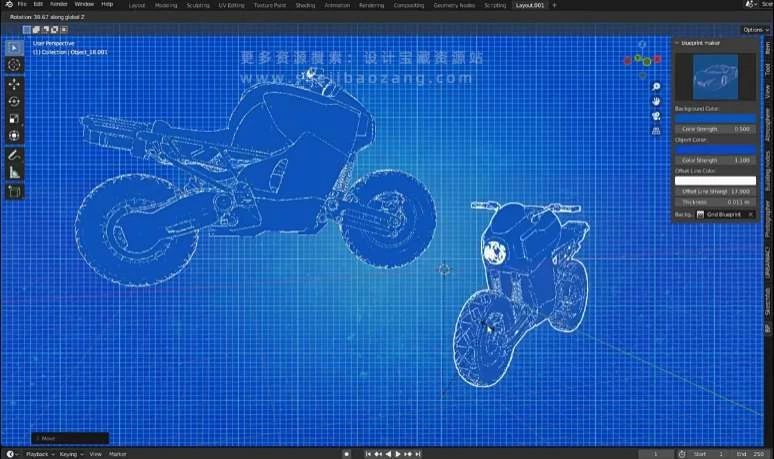
Blender插件主要特点
1. 一键创建设计图
Blueprint Maker V2 提供了一键操作,让用户能够轻松快速地生成设计图蓝图,提高设计效率。
2. 多用途灵活性
这个插件不仅适用于3D渲染,还可用于蓝图概念艺术和3D动画制作,为用户在不同项目中提供了多用途的灵活性。
使用方法
- 安装插件:将Blueprint Maker V2插件文件安装到Blender的插件目录。
- 打开Blender:在Blender中打开您的项目或创建新项目。
- 选择模型:选中需要生成设计图的模型。
- 运行Blueprint Maker:通过插件界面或设置中找到Blueprint Maker V2选项,执行一键生成设计图的操作。
- 调整参数(可选):根据需要,调整生成设计图的参数,如线框粗细、颜色等。
- 完成设计图:观察生成的设计图效果,并在需要的情况下进一步调整。
结语
Blueprint Maker V2 插件为Blender用户提供了一个简便而强大的工具,帮助他们在软件中快速生成设计图蓝图。无论是用于渲染、概念艺术还是动画制作,这个插件都能提供更多的灵活性和便利性。
Blueprint Maker is a blender addon that will help you to create blueprints easily with one click, this addon will give you more flexsiblty if you are making 3D renderings or blueprints concept art, or 3D Animation…
 首页
首页  网站论坛圈子
网站论坛圈子 每日快讯New
每日快讯New