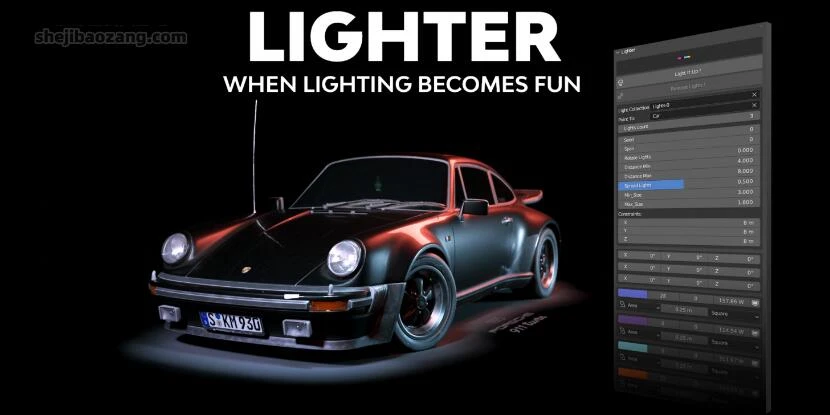
Lighter v1.0.7是为您的模型设置合适的照明设置的最简单、最快的方法。我为像我这样不擅长照明的人制作了这个插件。解决此问题的一种方法是蛮力方法。在几秒钟内尝试数千种设置。这正是这个插件的目的。
这也是一种非常简单有趣的方式来照亮您的场景。
如何使用:
- 选择要在场景中照亮的对象。
- 点击点亮它!在插件面板中。
- 使用不同的参数根据自己的喜好调整设置
Lighter is the easiest and fastest way to have a decent lighting setup for your models. I made this addon for people like me who are not really good at lighting. One way to solve this problem is the brute force way. Trying thousands of setups in a matter of seconds. And that’s exactly what this addon is about.
It is also a very simple and fun way to light your scenes.
How To use:
- select the object you want to light in your scene.
- Hit LIght it up! in the addon panel.
- Use the different parameters to tweak the setup to your liking
- Enjoy !
Lighter插件安装教程:
1.打开软件,顶部菜单点击 编辑(Edit) → 首选项(Preference) → 插件(AAdd-ons) → 安装(Install) ,在弹出的窗口里选择插件zip文件安装
2.重启Blender,在 文件 → 用户设置 → 插件 里即可看到所安装的插件
 首页
首页  网站论坛圈子
网站论坛圈子 每日快讯New
每日快讯New