Connect Face 是一款专为Blender设计的插件,用于连接选定的面片。与Blender中的桥接边环类似,但使用更加方便。
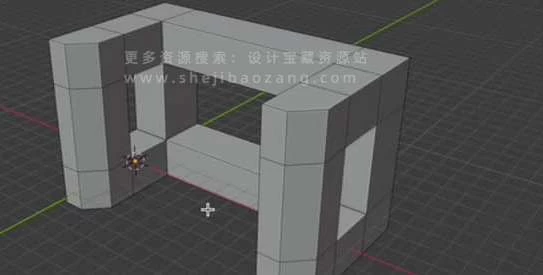
Blender插件主要特性
1. 便捷操作
Connect Face工具使连接面片变得更加便捷。用户只需选择一个面片,工具会扫描整个网格并匹配未选择的面片,从而简化了连接操作。
2. 面片多选
适用于多个选择。工具会分别连接它们对应的面片,使用户在处理多个面片时更加高效。
3. 精准匹配
工具通过扫描整个网格,确保连接的非选择面片与选择的面片精准匹配,提高了操作的准确性。
使用说明
- 在Blender中导入Connect Face插件。
- 在编辑模式下选择一个面片。
- 工具会自动扫描匹配未选择的面片。
- 对于多个选择,工具会分别连接它们对应的面片。
支持软件:
- Blender 2.8及以上版本
结论
Connect Face为Blender用户提供了一种更加便捷、高效的方式来连接模型的面片。其精准匹配和多选特性使其成为模型编辑中的实用工具。
Connect Face is a tool for connecting selected faces. It is similar to bridge-edge-loops in blender but more handy to use.
- You only need to select one side. The tool will scan the whole mesh and match the non-selected faces.
- Works for multiple selections. The tool will connect their corresponding faces respectively.
 首页
首页  网站论坛圈子
网站论坛圈子 每日快讯New
每日快讯New